Do you find yourself spending more and more time trying to keep up with the constant stream of technology upgrades and the fallout they create? I do. Here’s a small sampling from last week. I finally upgraded my Mac operating system because it is supposed to be “more secure.” In the process, the OS upgrade “broke” various other applications which in turn created a cascade of other problems. Then, I accepted the update of my Android software on my phone and the new interface for notifications is now rendered in a font so small that it is unreadable for me. I am assured there are other features I will like. The camera is now “easier to use” which translates as “you need to teach yourself how to use the camera all over again.”
It’s this last point which has brought home the reality that the future for all of us (from baby boomers to post-millennials) is that we will need to get a lot better at learning and re-learning how to fix and use constantly changing technology in order to do daily “stuff” like communicate with friends and family, pay bills, get a ride to the airport, make a shopping list, set an alarm clock, find our way on the road, watch a movie, make a doctor’s appointment, set the thermostat, start a table saw, wash clothes, pay taxes, play a game, read a book – yeah, pretty much everything.
The other day, we were having a conversation in the kitchen and someone leaned against our new refrigerator and inadvertently activated the touch screen panel and changed the settings that control the temperature and a bunch of other things. I had to find the manual and teach myself how to reset the thing.
There is not much you can order these days that doesn’t come with a side of “chips” and I don’t mean the potato variety. If you are like me, the multiplier effect of providing familial tech support for other folks makes managing the fallout from upgrades a significant part of your day. Don’t get me wrong, I love what technology enables me to do. As Steve Jobs said, “computers are like a bicycle for the mind.” They provide a kind of leverage that gives you more power to do things – to go faster, further, deeper, and higher. However, like financial leverage, there is often a cost in “interest.” In the case of technology that interest is a commitment of time and focus to constantly upgrade your own ability to use the technology effectively.
So how do we get better at learning and re-learning how to use technology as it changes faster, becomes more broadly and deeply embedded in everyday life, and is driven by innovations only loosely tied to individual customer preferences?
1. Change your expectations of technology. Expect that technology will not work exactly as advertised and will not work at all some of the time. Technology is not MAGIC and expecting it to work magically is a recipe for life-long unhappiness. Despite all the claims for artificial intelligence, most technology is not all that smart. Technology is not free either, even if you don’t pay for it initially. You will pay with your time. Expect that you will need to invest significant amounts of time learning and re-learning how to use your technology for the rest of your life.
2. Become selective about what you try to remember. A lot a frustration with technology comes from expecting that you will remember how to do something with your technology that you did once a year ago. Forget it. It doesn’t make sense to try to remember how you did it a year ago anyway because odds are that the upgrades will have changed the process. Start building time into your life to learn and re-learn how to do stuff. If you are going to use MS Word to publish a book and you did it once two years back, set aside time at the outset of the next project to watch some YouTube videos, experiment with those “great new features,” and do a test run. If you can google the answer easily, maybe you shouldn’t try to remember it.
3. Create an easily accessed tip sheet. Some things are hard to find by googling them and hard to remember. For those things, create a “tip sheet.” Mine is just a google doc linked to an icon on my browser bar where I make quick notes about things I know I will need to do again that took me a while to figure out the first time. For example, I need to know how to trick TurboTax into reporting a particular item every year and there is nowhere on the web to find this solution. If it takes you an extra long time to figure out how to do something you do infrequently, make a note of how to do it.
4. Become a menu gourmet. I find that many people who are frustrated with all the learning and re-learning that technology requires are not connoisseurs of application menus. Almost every application has a menu. Learn to recognize which little icons on your phone are menu buttons – for example, the “hamburger” icon which is three stacked straight lines or the little “gear” icon for settings. Explore the menus. If you are lucky you may find a way to return to the previous version before that recent software upgrade that screwed everything up. Make friends with the “settings” menu and do what you can to customize the apps to your needs. A lot of technology doesn’t come with a manual these days, but it does come with a menu.
5. Try out a new attitude. I find it fascinating that otherwise intelligent people who have learned incredibly complex things seem quite willing to view themselves as unable to master technology. Some of this is no doubt due to those magical expectations, but a lot of it is just the self-fulfilling attitude that “I am not good with technology.” Try this attitude: “I can probably figure this out if I set aside the time. I can get great value out of my technology by investing time in learning to use it.” Useful tools always require maintenance, often in proportion to their usefulness.
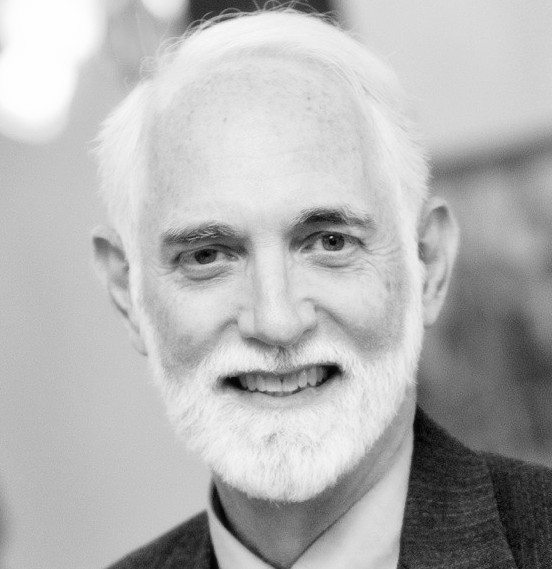
One response to “Prepare for Perpetual Technology Upgrade Mode: Lifetime Learning With an Attitude”
Giles,
My son (a computer major from the mid-90’s) has provided an additional piece of advice that I do not remember often enough: there are YouTube video instructions for almost anything you want to do. I needed to clip a partial screen shot of something in Chrome to an email, and somebody on YT showed me how. I have a new power-assist wheelchair with a terrible instruction manual, but somebody from Australia who sells them posted a very helpful four-part YT series that answered most of my questions.
Keep sharing interesting ideas!