 I finally have made the move from my PC desktop to a MacBook Air. I have been primarily using MSDOS and Windows PCs since the beginning (and CPM machines before that), so let’s just say “a long time.” I have even enjoyed customizing and repairing them on occasion. I have a sizeable knowledge investment in PCs, but my old Dell machine was in its death throes, so I needed to make a decision.
I finally have made the move from my PC desktop to a MacBook Air. I have been primarily using MSDOS and Windows PCs since the beginning (and CPM machines before that), so let’s just say “a long time.” I have even enjoyed customizing and repairing them on occasion. I have a sizeable knowledge investment in PCs, but my old Dell machine was in its death throes, so I needed to make a decision.
Why did I make the switch?
1. Family Migration. Part of my enjoyment of technology is sharing ideas and innovations with my grown children who are all in technology-driven businesses. They have moved to MacBook Airs and have good things to say about the benefits. I did not make the switch to join the “total Apple eco-system.” We are quite happy with our Android S5 smartphones and Nexus 7 tablet.
2. Instant On. Windows machines rely on regular reboots for everything from simple problem fixes to software updates. Reboots were taking so long, I couldn’t remember what I was planning to do when the browser finally came up. My MacBook Air is instantly on when I open the lid showing the screen wherever I left it. It rarely needs to reboot and software installation and updates are simple and fast.
3. One Computer. I found the MacBook Air powerful enough to serve as a CPU on my desktop with an external monitor, mouse, and keyboard AS WELL AS being the perfect light-weight travel computer. So I have everything I need in one place whether at home or away. I have a friend who found he needed the bigger MacBook Pro to run his two external monitors, so test first for what you need.
What have I learned in the first few weeks?
1. Chrome is Chrome and Chrome is Home. I work mostly through my web browser. I loaded up Chrome (my preferred browser) on my Mac Air, logged into my Google account and all the Google apps, docs, bookmarks, etc. transferred. I was up and running immediately with gmail, web-based services like WordPress, and cloud services like DropBox. It helped that I use a web-based password manager that is a browser extension (LastPass). I did finally opt to keep MS Office because I have so many spreadsheets in Excel and I know it inside and out. Both the Mac and Google have MS Office “work-alikes.”
2. File Management is Still Not Easy. Most of the family members for whom I am tech support still struggle with file management and I still have not found a foolproof way to explain it or configure it for them. Mac’s file management is not remarkably better or different. What IS different is that you can ignore the file management on the Mac to a large degree for many tasks because the search function, Spotlight, is so good. Whether you are looking for a file or an application, just hit that Apple Key/space bar short-cut to Spotlight, type the first few letters, and you’re off.
3. Good Old Quicken for Windows. I have been running Quicken since Windows 95 (as in 1995) and the Mac versions, even the newest, are not comparably equipped to the PC versions and data files are not completely compatible. There are lots of ways to run Windows software on your Mac, I chose Codeweavers’ CrossOver which creates a “dedicated space” on the Mac in which you can run various Windows apps like Quicken without the Windows OS. My Quicken for Windows 2012 runs just fine.
4. Minor Irritations. The Mac interface takes some getting used to if you have been using PCs forever. Scroll up and down are reversed. The delete key on the Mac Air keyboard eats text to the left instead of the right. Most short cuts use the Apple key rather than the CTRL key. Some of these can be modified but you get used to them quickly. Sometimes the dialogue boxes on the Mac are so elegantly simple they are obtuse, but once you get the format, they are consistent.
All in all it has been pretty painless thus far although I will admit that I have a little more patience and experience than the average user. If you are wavering, it might be time to go for it.
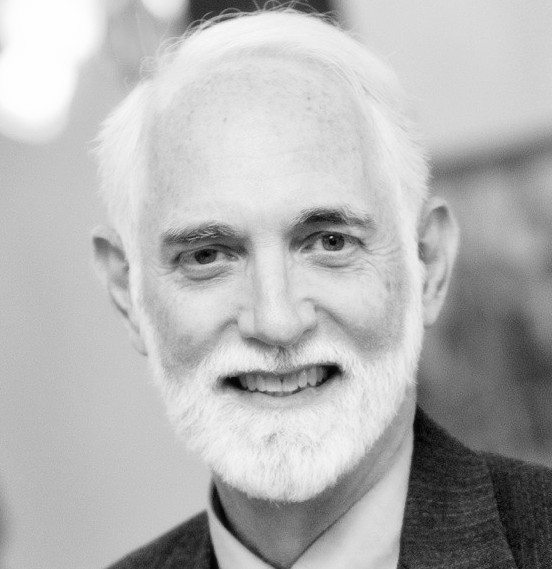
2 responses to “Time You Made the Move to a Mac? What I Learned in the First Two Weeks”
You have an amazing knack of knowing what it is I’m noodling on, Giles, about a week before I’ve gotten my head fully around it.
Right now, our Windows 7 machines are fairly new and well behaved, so I’m not on the precipice of making a decision on this. But, on average, we buy one PC or laptop per year either for the business or the family . . . and this year, I was thinking about retired the Acer netbook that I use for teaching and presentations in favor of a Windows 8 tablet. (Like you, I’m deeply invested in Word, Excel, Powerpoint, Project, Viso, and Quicken . . .
So, the thought of the multiple learning curves to shift all of those applications to the MAC is enough to give me hives . . . 😉
I think you can probably make either work for you, but you’re right to consider the learning curves. I was actually surprised to realize how much I now do through the web browser that is essentially OS agnostic.